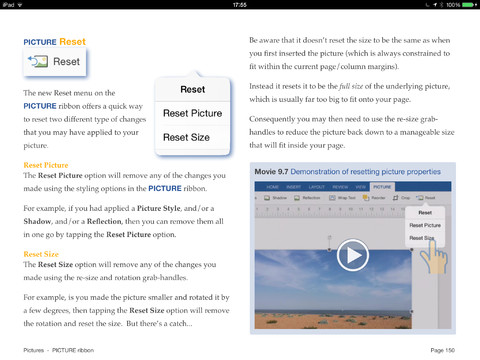In a recent post I wrote about my favourite iPad apps for writers. Shortly after I wrote the post Microsoft Word for iPad was released, and while is not likely to join the ranks of my favourites any time soon, if you are a big MS Office fan you’ll find it’s feature-rich and powerful, offering the best features of the desktop application.
 One of the best features of Word for iPad is that it encompasses all the editing tools of the desktop application with none of the clutter. Editing documents in Word on the iPad could be more enjoyable than the desktop version because it is streamlined, fast, and beautiful. Though it’s not as complete as the desktop version, all the important features are present. It offers a complete set of text editing tools, including nearly 120 fonts and the usual tools for formatting those fonts. There are also tools for paragraph alignment, list, spacing, indentation, and Style menus – though you are limited to the styles that are already part of the document.
One of the best features of Word for iPad is that it encompasses all the editing tools of the desktop application with none of the clutter. Editing documents in Word on the iPad could be more enjoyable than the desktop version because it is streamlined, fast, and beautiful. Though it’s not as complete as the desktop version, all the important features are present. It offers a complete set of text editing tools, including nearly 120 fonts and the usual tools for formatting those fonts. There are also tools for paragraph alignment, list, spacing, indentation, and Style menus – though you are limited to the styles that are already part of the document.
Rather than the complicated ribbon of later versions of Word, Word for iPad’s document editor sports a single, simplified toolbar that has five tabs at the top: Home, Insert, Layout, Review, and View. Additional tabs appear depending on the types of elements you’re working with. Tapping a tab once reveals the tools available from that tab. Tapping it again hides the tools from view, giving you a little extra room for editing your document.
Documents can be shared with others by tapping a Share button and, because these documents are stored in your OneDrive, they can be edited and updated simultaneously and you can track changes made to the document by users editing on other devices.
Word for iPad is free from the App Store BUT it’s important to note that this version of Word is different from traditional Office applications. It requires a subscription to Office 365 if you want to use it for anything other than viewing Word documents.
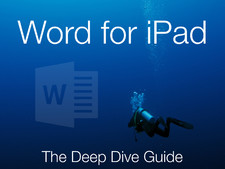 However, if you’re sold on Word for iPad but want to know how to get the most from it, help is at hand with a brand new ebook available from iTunes. “Word For iPad (The Deep Dive Guide)” is by Alan Vickers and it’s packed full of illustrations and screen shots to help you find and use all Word for iPad’s features. Better still, the ebook includes nearly five hours of instructional videos to demonstrate each feature and how to use it.
However, if you’re sold on Word for iPad but want to know how to get the most from it, help is at hand with a brand new ebook available from iTunes. “Word For iPad (The Deep Dive Guide)” is by Alan Vickers and it’s packed full of illustrations and screen shots to help you find and use all Word for iPad’s features. Better still, the ebook includes nearly five hours of instructional videos to demonstrate each feature and how to use it.
At only £5.99, “Word For iPad (The Deep Dive Guide)” is more cost-effective than a training course and you can refer back to it whenever you want. Definitely recommended!