In a previous post I talked about what Kindle Countdown Deals are and what I discovered when I ran my own UK promotion. In this post I’ll show you how to set up a Kindle Countdown Deal so you can try out this marketing tool for yourself.
Kindle Countdown Promotions are available on the .com and .co.uk Amazon stores. They give you the opportunity to offer your book at a discounted fixed rate that rises incrementally over a period of up to 7 days. The price stages are 99p, £1.99, £2.99, £3.99 and so on (or 99c, $1.99, $2.99, $3.99 etc in the .com store). To be able to run a Kindle Countdown Promotion your book must be signed up to the KDP Select program. The price of your book must also allow a £1 or $1 discount to be possible within the fixed price limits – so books already priced at under £1.99/$1.99 are not able to participate.
You can only run one Countdown Deal for up to 7 days in each store (UK/US) during each 90 day period in KDP Select. You can also run free giveaways for up to five days.
How to Run a Kindle Countdown Deal
To access the Kindle Countdown Deal settings log in to your KDP account, navigate to your Bookshelf, locate the Kindle version of your book and click the Promote and Advertise link on the right. If it’s not showing, click the three dots on the right to bring up a menu. Then on the next page choose the Countdown Deal option.
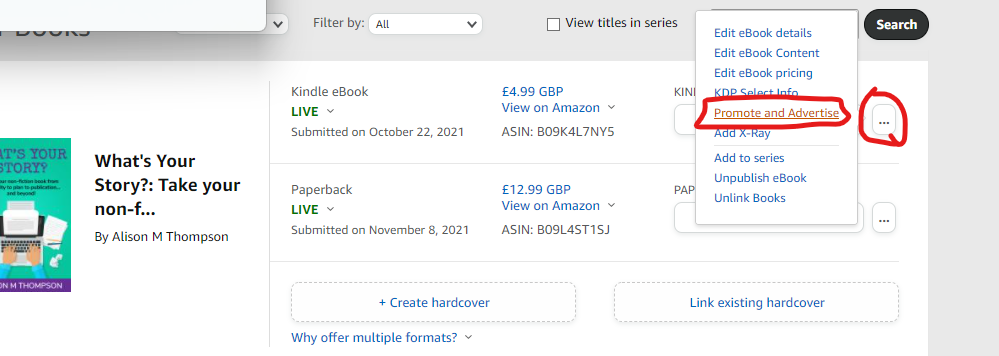
1. The first step is to decide in which store (market) you want to run your promotion. At the moment the only options are the US (Amazon.com) or UK (Amazon.co.uk). As far as I know you can run promotions simultaneously in both stores, but you need to set each one up separately.
2. Now choose the starting date and time for your promotion. This is where being organised pays off … you can’t set your start date till two days after the date you actually set up the Countdown Deal, so if you need it to start on a specific date make sure you set it up in plenty of time!
3. Next set your end date and time. Kindle Countdown Deals can run for up to 7 days. The available period will be highlighted on the dropdown calendar.
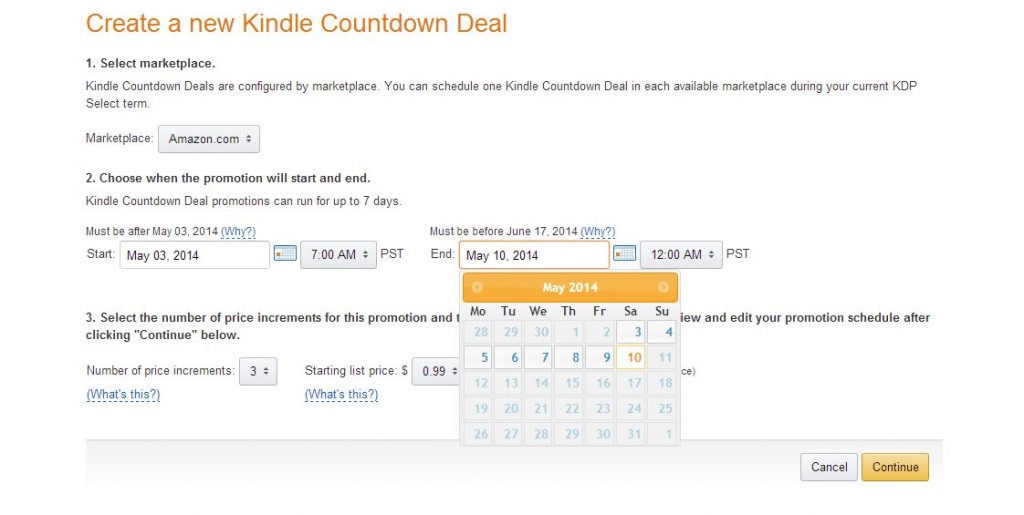
4. Now you need to decide how many incremental price rises you want to make, and what your starting price will be. Countdown Deals have fixed prices of 99p, £1.99 and £2.99 (or 99c, $1.99 and $2.99 in the US store). Your starting price will be dependent on the number of increments you set. For example, if your book normally sells for £3.99 and you choose just one price rise, then you can choose to discount your book to any of 99p/£1.99/£2.99 with the book returning to full price at the end of the promotion period. If, however, you want to have three price rises during the promotion, your book can only start at 99p, with the incremental rises being £1.99, £2.99 and then back to full price.
Once you’ve set all the above, hit the Continue button and you’ll be shown a summary of your Kindle Countdown Deal, including the start and finish dates, the price increments and the amount of time your book will be on sale at each price point. If you’re happy, choose Save Changes. If you’re not you can go back and play around with the settings until you get a deal you like.
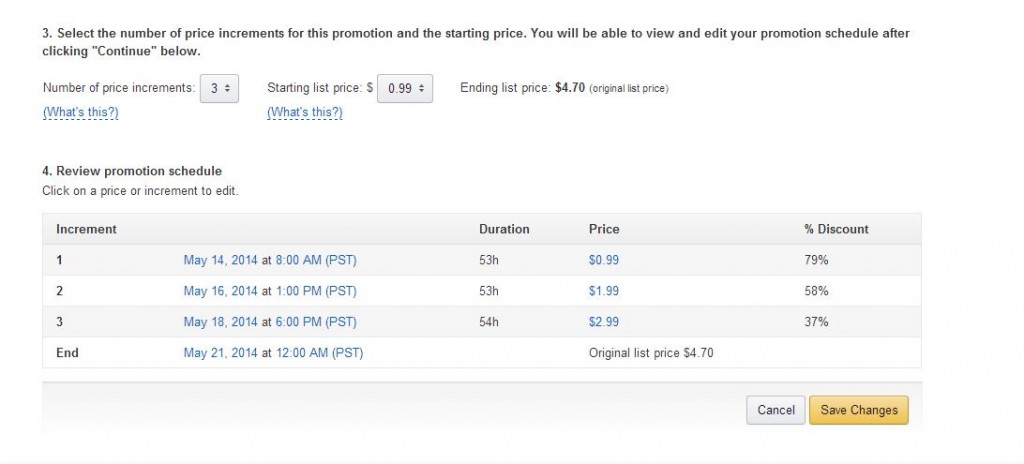
So that’s how to run a Kindle Countdown Deal. If you give it a go, good luck and let me know how it goes!
Time’s Up Image courtesy of Stuart Miles / FreeDigitalPhotos.net



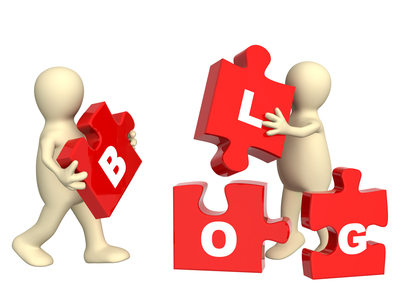



Hi The Proof Fairy,
Thank you so much for this guide, i was looking for a clear understanding of the increments for the kindle promo, your explanation was the best i found and now i have been able to complete my first ever book promo, for my first kindle book about selling men’s blazers on ebay.
Keep up the great work.
Many thanks Simon.
You’re welcome – and good luck with the ebook!
Hey Alison! You’re so right on with “This is where being organised pays off.” I’ve missed getting the full 70% on some pretty important promos because I didn’t time this right.
Question: Do you have any concept of when the best day to start/stop a KCD?
Thanks for the comment! I don’t really know about best days … I tend to run things so they go over the weekend, so I guess having a promo begin or end on a Sunday might be useful as people are more likely to be at home and in a position to buy!
…and the best time of day too?
No idea on this one, I’m afraid! When I’ve run them, I’ve just tended to start early morning (7-ish) and end l;ate evening (11-ish).