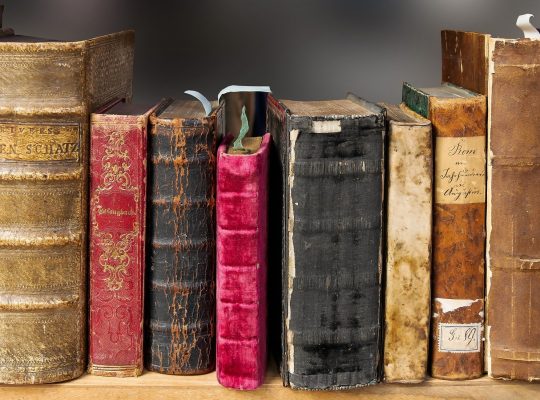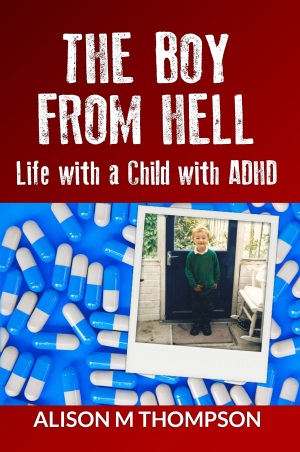Most self-published authors are familiar with CreateSpace, Amazon’s print-on-demand service, and Kindle Direct Publishing (KDP), the Kindle ebook service. There’s been talk for a while of Amazon’s CreateSpace closing down, but the rumours have now been proved true, as the service shut its doors to new accounts at the end of August. However, this isn’t the end of easy self-publishing by any means, as CreateSpace and KDP have merged, with the Kindle service now offering print books alongside ebooks. In this blog post I’ll look at what this means for self-publishing authors, and what the obvious advantages and disadvantages are.
So what does this mean for authors?
Over the next few weeks, any books already published through CreateSpace will be transferred over to KDP Print. This should happen automatically – assuming you already have a KDP account set up. If you haven’t it would be a good idea to do this ASAP. However, if you wish, you can log into CreateSpace yourself and follow a simple three-step process to start the transfer. KDP promise this is a seamless process and your books will remain on sale throughout. (If you do have any problems though, it would be good to hear about them – do leave a comment!)
New accounts will be directed straight to the KDP site. It is no longer possible to set up a new account on CreateSpace.
CreateSpace have promised to contact all current account holders to let them know about the merger and what they need to do next. However, I have an account and haven’t received any notification at all – in fact, I only found out when I went to upload a book for a client!
I’ve now set up the new client with a KDP account and published both print and Kindle books through it, so I’ve had first-hand experience of how the new service works. Generally, the KDP Print service offers everything CreateSpace did – the same quality of books, often printed in the same places by the same people. However, there are a few advantages to the new system – and a couple of disadvantages. Let’s start with those.
Disadvantages of KDP Print vs CreateSpace
Pay day
The biggest disadvantage regards payment of royalties. On CreateSpace, royalties were paid 30 days after the month in which they were earned – so any sales in August would be paid at the end of September. However, Kindle sales have always worked on a 60-day basis and now that CreateSpace and KDP have merged, the new KDP Print will adhere to those terms, so August sales will now be paid at the end of October. In time this probably won’t be an issue, but it will mean a delay during the transition period.
Print costs
On the whole, the print costs of books will stay the same on KDP Print as on CreateSpace. However, for B&W books under 110 pages or colour books under 30 pages there will be an increase in print cost – meaning smaller royalty payments, unless you decide to increase the cover price.
No editing / formatting services
CreateSpace used to offer in-house editing, formatting and cover design to self-publishing authors – at a price, obviously. They withdrew these services several months ago, so if you used CreateSpace for more than just publishing you’ll now need to find another supplier of those services (and I can help you with that – just contact me for info!)
Advantages of KDP Print vs CreateSpace
One dashboard
Perhaps the biggest benefit of moving to KDP Print is that you can now manage both Kindle and print books, and see royalties and sales reports etc, in the same place. No more logging into two different sites! You’ll also receive one royalty payment each month, instead of two, which might help with accounting.
Ease of setup
The upload process for print books on KDP is easy to use. Although it covers everything the CreateSpace site did, the process seems more streamlined, and if you’ve previously used KDP to upload Kindle books, you’ll recognise the same style of screens. A real bonus is that the previewer shows both your interior and cover, and flags up any issues. Previously you couldn’t check your cover until it had been through Amazon’s own checks and returned for final proofing.
Faster approval process
Along with the streamlined upload system, the approval process has been speeded up too. With CreateSpace you uploaded your book, submitted it, waited for CreateSpace to complete their own checks, and then had to check and authorise either a digital or printed proof (which could mean waiting a couple of weeks) before the book went live. It was a laborious process.
KDP has changed the order. As soon as you upload your book you’re able to view a full digital proof of the book. If you’re happy with that, you press the publish button, KDP Print does its own checks and your book goes live. Assuming they don’t come back to you with any problems (and you’ll receive an email if there are issues) you can sit back as soon as that Publish button is pressed, and need take no further action. It definitely seems to speed up the time it takes for your book to appear in the Amazon stores.
New trim sizes
One of CreateSpace’s limitations was that it had a restricted range of trim sizes – the actual physical size of your book. For most people that wasn’t a problem – if you’re printing a standard book the sizes offered were fine. However, KDP Print offers a far wider range of trim sizes plus the option to print to a custom trim size – so if you want to print a book that’s twice as wide as it is high, you can now do that!
Book stays live when making changes
One of the most annoying “features” of CreateSpace was that every time you made a change to any element of your book it was taken off the Amazon stores until it had been re-approved by CreateSpace. If you were making wholesale changes to the book this was a good thing – but if you were amending one typo or changing the price, for example, it meant potential lost sales. KDP Print leaves the existing version of your book on sale and then replaces it with the new version, so no more lost sales!
Advertising
Integrated within the KDP system is an easy tool to help you advertise your books, both Kindle and print, on Amazon. This will increase your book’s visibility within the Amazon store, and works on a Pay Per Click basis, with daily spend budgets starting at just $1.
Author copies printed in UK and Europe
My biggest bugbear with CreateSpace was that if you wanted to purchase author copies at the actual print price, you had two options:
- Order direct from CreateSpace – copies were printed and shipped from the USA, so not only did you have extortionate despatch charges, you also had to wait up to 2-3 weeks depending on the service you chose, and you were at risk of having customs charges added;
- Set the retail price of your book as low as it would go, order from your local Amazon store, then go back and change the price back again – which took time as your book would often disappear from the stores while the changes were made. You also ran the risk of other people being able to buy the book at trade price too!
Perhaps the biggest advantage KDP Print has over CreateSpace is that author copies are now printed in the UK and mainland Europe as well as the US, and when you order them, they are added to your regular Amazon shopping basket and dealt with like any other Amazon order. This means your order is subject to Amazon’s regular delivery costs so if your order is above the minimum spend, or you’re a Prime member, you can benefit from free shipping and your order will arrive much sooner.
There’s lots more information about the new KDP Print service, including a video showing how to move your catalogue of books from CreateSpace, here: KDP Print Guide
No doubt there will be some teething problems with the new service, and I’d love to hear about your own experience – please do leave a comment. But from my initial exploration, it seems like the merging of CreateSpace’s services with KDP is definitely a good move for self-publishing authors.