Over the last few weeks I’ve been installing the latest version of WordPress on clients’ websites and on a couple of them it has caused a problem. On the page/post editing box the icons for text options disappeared and the text box appeared to be empty – though when I highlighted it, all the text was there (albeit as HTML) but was white so it wasn’t normally visible. It was really frustrating because the only way I could edit page content was in the HTML view – not a major problem for me, but not something my clients wanted to do.
I spent ages trying to find a solution, and even went as far as rolling back to an earlier version of WordPress on one site. Finally, I found the solution – and it’s a pretty simple one. All I needed to do was install a plugin called Use Google Libraries. I still don’t understand what caused the problem or why this particular plugin fixes it – but fix it it indeed does. Hope that helps someone else!
UPDATE: It’s obvious from the comments I’ve received that this isn’t fixing the problem for everyone – sorry about that! Presumably it depends on the theme you’re using etc. I have had success with this on three websites now, but if I come across any other solutions I’ll update here.

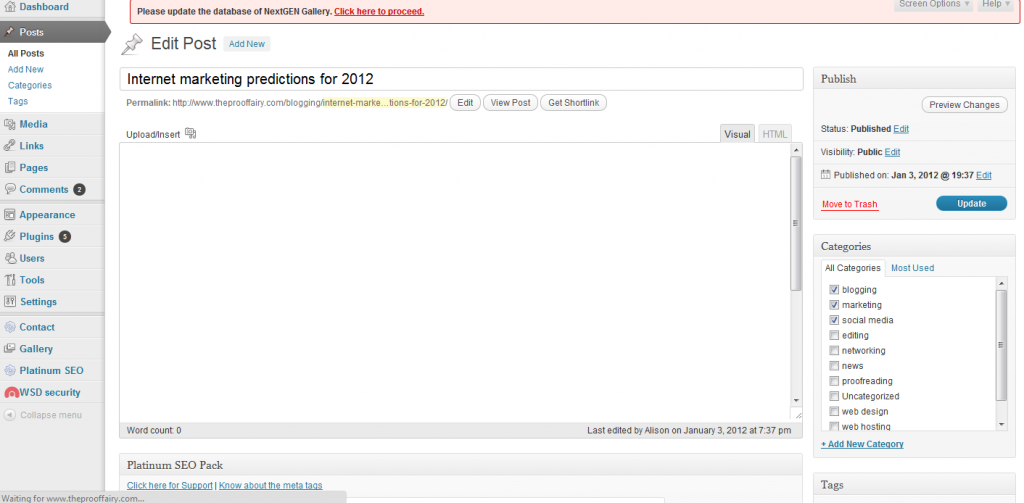




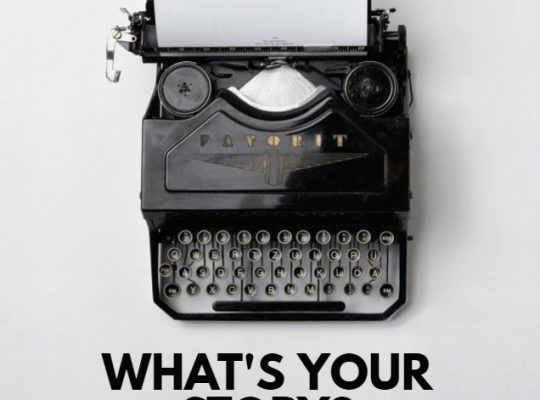
Not working for me. I read many forums and can’t find solution
Sorry to hear that – I found a few suggestions online and this was the only one that worked for me.
This totally saved my life. I was pulling my hair out and this solved the problem. Thanks so much!!
Happy to help!
Not Working for me
Sorry to hear that. It’s worked for me on a couple of sites but perhaps it depends on the theme etc.
Not Working
When the visual content editor disappears, it is because of a javascript conflict. Possible causes might be a faulty plugin, a theme incompatibility issue with a plugin, or two plugins attempting to utilize the same javascript library on the same page.
I’m Josh, developer of Ultimate Tinymce. I know this wordpress visual editor like the back of my hand! When this happens, (you will know it does… no visual tab, no buttons, white text on a white background), here are a few steps which might help resolve the issue.
1. Deactivate ALL plugins. Refresh the website.
2. Switch back to 2011 or 2012 theme. Refresh the website.
Now, go back and see if your visual editor loads properly. Nine times out of ten, this will correct your issue, and you can begin re-enabling plugins (SLOWLY) going back to check which one “breaks” the visual editor.
Now, regarding Allison’s solution of using an external javascript library:
Basically, WordPress dev core include minified versions of the javascript libraries into the wordpress core files. These javascript libraries are called internally, decreasing page load times, reliance on external servers, etc.
It is a “hot topic” amongst plugin developers (and theme developers) of whether to use core wordpress javascript libraries; or link to external libraries…
PROS to using external libraries:
1. They are updated once completed. No waiting for WP to update core files.
2. Compatibility. It will often fix javascript incompatibility issues (because one plugin may use WP js, and another might use external js).
CONS to using external libraries:
1. You are relying on another, external server to present your content. If the server goes down… so too does your content relying on those resources.
Well, I had a few moments between coffee breaks and stumbled across this thread. I hope this helps someone in the future!!
Thanks for that – mine was the 1 out of 10 where I changed to the default theme and disabled all the plugins but still couldn’t get the visual editor box to work – hence resorting to Google Libraries. Hopefully your post will help other people though!
Yeah!, works like a charm!! thanks a lot!
Thank you so much. I researched this problem for hours and most of the advice was utterly irrelevant. I installed the plug-in and instant fix. Thank you.
That’s great to hear! Sadly it doesn’t seem to work for everyone but I’m glad I helped you.
Hey even after deactivating the plugins i am not able to get visual and html editor what solution is there to solve this problem
Sorry … that was what worked for me
This actually worked for me “define(‘CONCATENATE_SCRIPTS’, false);, but the reason can be different for the different people. It’s better to first check if there are any conflicts by turning all the plugins on and off, this often ends the case. After that just take away the conflict, which is very often caused by some JS in the admin area. In my case it was fault of WordPress heartbeat also.
fpabd.com is one of the site to get free premium account . they update regularly , that site has a huge account’s database.. most of them are working . in my opinion you should definitely visit their blog .
I sincerely recommend you to have a look on my post at https://besthostingsearch.net/tutorial/wordpress-visual-editor-not-working/. I have listed several useful resolutions as to how to fix the WordPress visuak editor issue. I do not mean that your way is meaningless. But due to this may be caused by various reasons, I think the more resolutions offered, the better.
Hello Alison
When i try (‘CONCATENATE_SCRIPTS’, false); visual editor work fine but main url page goes blank.