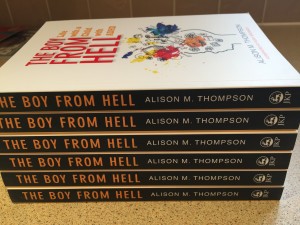 Back in 2013 I self-published a book, “The Boy From Hell: Life with a Child with ADHD”, and in 2016 it was republished as an updated second edition by the renowned Jessica Kingsley Publishers. The day I took delivery of my author copies of the new book was a very exciting day for me. The books look amazing and I am so proud to be a proper published author! My publisher (how good it feels to say that!) sent out copies to media organisations and charities and every day I scoured Google for any signs of a review.
Back in 2013 I self-published a book, “The Boy From Hell: Life with a Child with ADHD”, and in 2016 it was republished as an updated second edition by the renowned Jessica Kingsley Publishers. The day I took delivery of my author copies of the new book was a very exciting day for me. The books look amazing and I am so proud to be a proper published author! My publisher (how good it feels to say that!) sent out copies to media organisations and charities and every day I scoured Google for any signs of a review.
 I tell a lie, I didn’t actually check every day – because there’s this wonderful thing called Google Alerts that does the job for you. Have you ever used it? Let me explain how to use Google Alerts. Basically you go to Google Alerts and tell it what you want it to search for. In my case it’s ‘”boy from hell” adhd’. Then you tell it where you want to search – web, news, videos etc – how often you want to see new searches, and where you want the results sent. Click save and that’s it, job done! So rather than having to spend time searching on Google, every time a new reference to my book appears on the web I get an email – as if by magic!
I tell a lie, I didn’t actually check every day – because there’s this wonderful thing called Google Alerts that does the job for you. Have you ever used it? Let me explain how to use Google Alerts. Basically you go to Google Alerts and tell it what you want it to search for. In my case it’s ‘”boy from hell” adhd’. Then you tell it where you want to search – web, news, videos etc – how often you want to see new searches, and where you want the results sent. Click save and that’s it, job done! So rather than having to spend time searching on Google, every time a new reference to my book appears on the web I get an email – as if by magic!
The possibilities for using Google Alerts are endless, but here are a few ideas of what you could set up alerts for:
- Your name
- Your business name
- News on your competitors
- Industry news
- Stories about a favourite personality, company, organisation, etc
- News from a specific village, town, city or country
- Breaking news updates
- Coupons and promo codes
- Job opportunities
- Plagiarism (set an alert for a line from your book/article)
- … what else?
I asked the members of my mailing list what they use Google Alerts for … Amazingly most people have never heard of the service, never mind know how to use Google Alerts! However, I did get a few great ideas…
My friend Andrea has a smallholding in Portugal, where she runs permaculture courses and regularly hosts WWOOFers – Willing Workers On Organic Farms. Andrea says:
“I have “Casalinho” and “Casalinho e Escabelado” plugged in, and I use it to flag up any volunteer blog posts or reviews etc so I can ask permission to use them on our own blog. I also have “Permaculture Design Course Portugal” flagged, to keep an eye on other courses that may be running. And, because I like to know what people might be saying about me, I have my real and ‘internet’ names on alert too :)”
You can find out more about what goes on at Andrea’s farm at www.casalinho.com
And Stuart Black, founder of BrainTrain UK, also uses Google Alerts, to very good effect:
“I get alerts on things like ADHD and Neurofeedback, and last week we got some media coverage that I knew would have gone out to a wider audience because I got a Google alert about the story and next thing I was getting messages from California saying what a great story it was. And your post has given me the idea to set up alerts for BrainTrainUK so I know when a story mentioning us comes out.”
This was the story: http://www.guardian-series.co.uk/news/14247373.Severely_autistic_girl_speaks_and_recognises_brother_for_first_time_after_treatment/
I wonder if that person in California also had a Google Alert set up for “neurofeedback”?
I’d love to hear how you use Google Alerts – do let me know in the comments!


