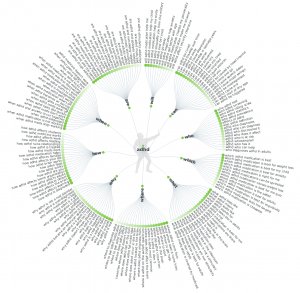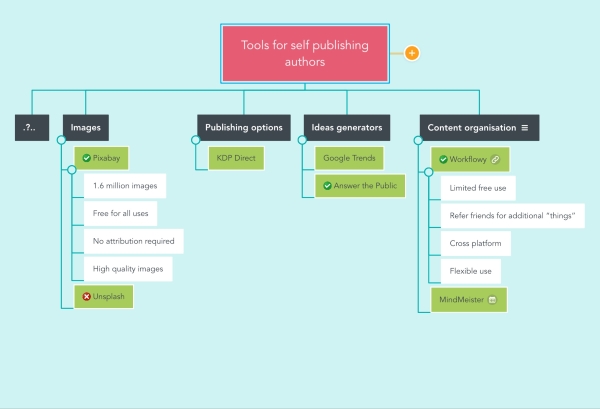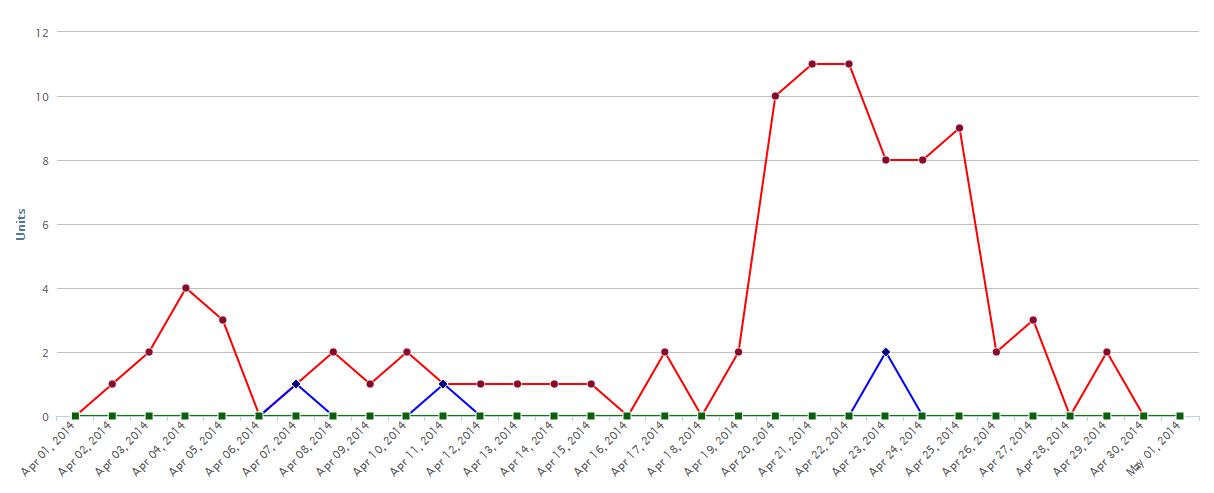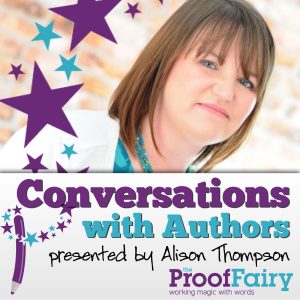Publishing a book has never been so easy … the ever-changing technology landscape means anyone can publish a book at the click of a button. (Of course, that doesn’t necessarily mean everyone should publish a book, but that’s a different topic!) The internet also brings us a wealth of resources, many of which are completely free to use. Here I’m going to outline 7 of my favourite resources for self-publishing authors. Please do use the comments to let me know your favourites!
Ideas Generators
Struggling to work out what to include in your book? Or even what your book should be about? Here are a couple of ideas generators that can be very useful resources for self-publishing authors.
Answer The Public
You know how, when you start typing something into Google, it comes up with suggestions, based on what other people have been searching for? Answer The Public takes all those suggestions and pulls them into charts that make it really easy to find content ideas or expand on specific topics. For example, the graphic below shows some of the ideas that were generated when I searched for “ADHD” (the subject of my first book). (Click for a larger version.) As well as showing ideas graphically, you can also download a CSV file for ease of use. And while there is a pro service, the basic site is completely free to use.
Google Trends
Another interesting way to generate connected ideas is the Google Trends tool – one of Google’s best-kept secrets! Enter any term in the box and you’ll be given information on how much interest there is in that search term, as well as related topics and queries. The beauty of this tool is that you can filter the results by time or region, and also between long term and rising trends, which means you can check if a topic is currently or historically relevant.
Content Organisation
So you’ve done your research and have dozens of ideas for your book – but how do you go about organising those ideas? Here are two of my favourite tools for structuring and organising content.
Workflowy
Workflowy is a great resource for self-publishing authors as it gives you an easy way to create lists, lists within lists, outlines and essay structures – basically, it’s mind-mapping in a more linear way. I’ve found it really useful for sketching out ideas for blog posts and articles while I’m on the move. The lists sync across devices so you can add notes on your phone and then go back to them once you’re in the office. I actually wrote a blog post about Workflowy a while ago. Workflowy is free for up to 250 items a month, but you can also earn additional items by referring people. Sign up to Workflowy and get extra entries straight away!
MindMeister
Mind mapping gives you a more visual way to plan your content. However, mind mapping on paper is not always the most practical way to do it. There are lots of mind mapping tools around and these are great resources for self-publishing authors but it can take some time to find one that works for you.
MindMeister is my app of choice. As it’s cross-platform, it works on any web browser and has iOS and Android applications. It’s intuitive to use and the free version lets you create up to three mind maps, choose a range of themes and layouts, and add links, notes, colours, icons and deadlines to your nodes. There’s enough there for most people, but the paid version adds lots more features and it’s well worth upgrading if you find you’re using mind mapping regularly.
Images
Never judge a book by its cover … except that’s exactly what we all do! There are a multitude of ways you can achieve a professional-looking cover – using KDP’s Cover Creator tool, buying a pre-made cover, commissioning a designer to create a bespoke cover for you. But where do you find the ideas or images that perfectly match your title? Here are two free-to-use photo libraries that I regularly visit.
Pixabay
When you’re looking for free-to-use photos or illustrations for your book cover or internal graphics, Pixabay is a great place to start. At the time of writing* it has over 1.6 million royalty-free images (and videos) released under Creative Commons CC0 licence, which means you can use them for any purpose – even commercial – without needing permission or crediting the photographer. There’s a huge range of styles and subjects available, from concrete images to concepts. The vast majority of images are of a really high quality too. For example, I did a search for “dream” and these are just three of the images that I found – and there are over 500!
 |
 |
 |
Unsplash
The Unsplash photo library is another great resource for self-publishing authors. it has over 550,000 images that are free for you to use for any project, again without needing permission – though they do suggest it would be nice to credit the contributor. I don’t find it quite as easy to find what I’m looking for on Unsplash, and there seems to be less variety of styles, but the photos are of a very high quality and it’s well worth digging around!
Here are three pictures I selected, again using the keyword “dream”.
 |
 |
 |
Publishing Tools
Kindle Direct Publishing
KDP Direct is perhaps the easiest way to get your book published and out into the big wide world – or Amazon, as it’s otherwise known. Offering free publishing for both print and Kindle books, the system is easy to use and offers tools such as interior templates and cover design software. Once uploaded, your book is available on Amazon stores worldwide within just a few days, and can also be added to an expanded distribution scheme, making it available to other retailers. Other features include marketing tools, free giveaways and real-time sales statistics. There is no charge to use KDP Print – Amazon takes a fee for printing/distribution and a royalty fee on every copy you sell, and then give you a royalty too – between 15% and 70% depending in format, book size etc.
KDP Direct used to be digital only, and Amazon’s print-on-demand arm was CreateSpace, but the two services have now merged. See my blog post for more info.
There are other self-publishing platforms available, such as Lightning Source, Ingram Spark, Smashwords and Lulu, but for me, KDP Print does everything I need it to.
I hope you have fun exploring some of these resources for self-publishing authors – and please do let me know which tools you use!