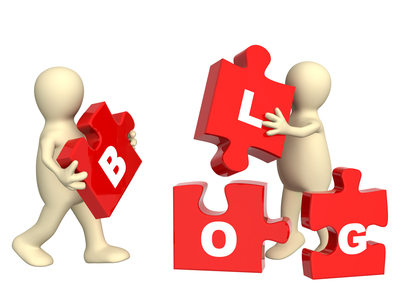I recently finished writing my first book (The Boy from Hell: Life with an ADHD Child, if you’re interested!) and though I am paying another proofreader to check it over for me, I went through various editing and proofing stages first. Perhaps the most interesting though has been proofreading on a Kindle.
Once I had finished writing the first draft I put the book aside for a couple of weeks, because I didn’t want the words to be fresh in my mind when I came back to it. Then I opened up the Word document and ready it through quite quickly on screen, picking up all the silly typos and errors I could spot.
Next, after another couple of days’ break, I printed the whole book off and went through an editing process, adding material, rewriting passages and also correcting the fresh typos that seemed to have appeared from nowhere.
After that I proofread it through again, on screen this time. Again I found a few bits that needed changing, but I was happy that I’d picked up everything. I sent the file off to the proofreader and was convinced she wouldn’t find a lot wrong with it.
How wrong could I be!
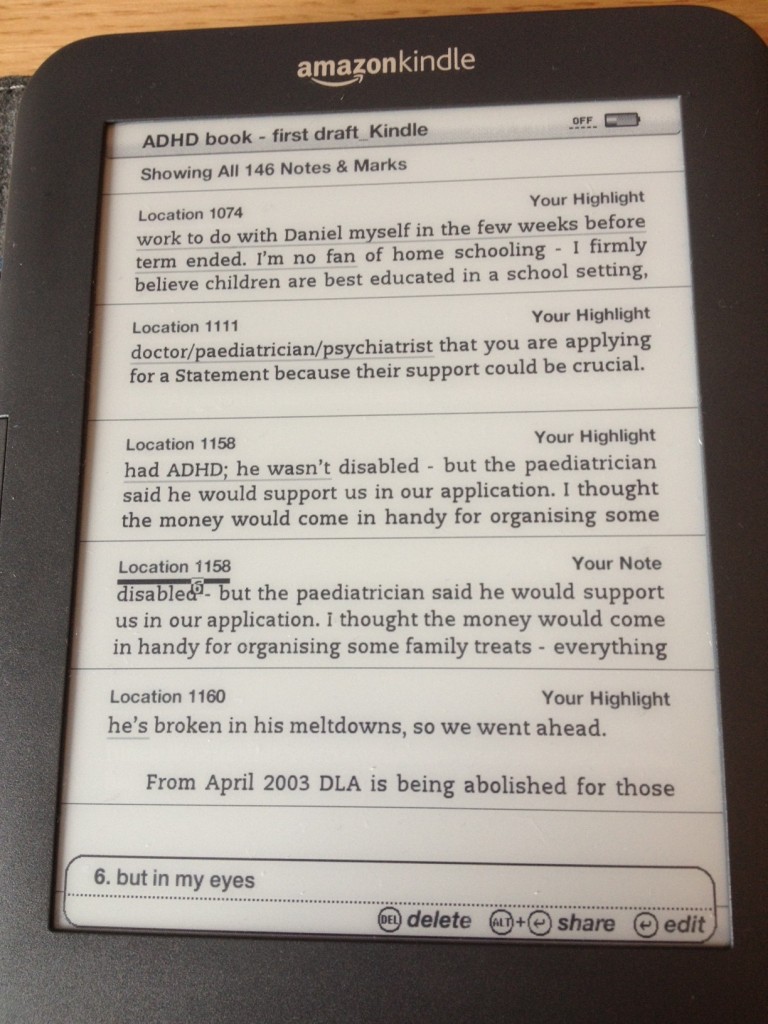 I’d made a rough-and-ready Kindle version of the book, just to see how it looked on my Kindle, and this morning I found myself awake far too early so I decided to read it through once more. I spotted dozens of silly mistakes – punctuation errors, words missing the final ‘s’, inconsistencies and spelling mistakes. I was shocked!
I’d made a rough-and-ready Kindle version of the book, just to see how it looked on my Kindle, and this morning I found myself awake far too early so I decided to read it through once more. I spotted dozens of silly mistakes – punctuation errors, words missing the final ‘s’, inconsistencies and spelling mistakes. I was shocked!
Strangely, reading on the Kindle makes familiar material feel like a new experience, and you approach it with fresh eyes. The small screen size also means that your eye takes in the whole line in one go, whereas on A4 paper you tend to scan words as your eyes move across the page.
It’s also really easy to mark up changes on the Kindle. You can click and highlight text, and if you want to make notes you simply move the cursor where you want the note to appear and start typing. While highlighting is quicker, I’d actually recommend you make notes wherever it’s not instantly obvious what the correction is. I sat at the computer not two hours later and had already forgotten why I’d flagged up some bits of text!
The Kindle keeps a record of all your notes and highlights and you can also click the record to go back to the original text so you can see it in context. And if you really want to, you can switch on the Text To Speech feature and let your Kindle read to you – a surefire way to pick up errors, if you can get over the strangulated voice!
So I’ve now made yet another round of corrections to my manuscript and sent the new file off to the proofreader. And I’m SURE she won’t find anything wrong with it now 😉