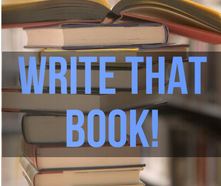Google has introduced some new features to its Analytics tool that let you see where your web visitors go. In the past you could see which pages people entered your site on, and where they left, but the new Flow tools now let you see where they went next, and it’s quite compulsive viewing.
To demonstrate, here’s one of the Flow visuals from my own analytics account.
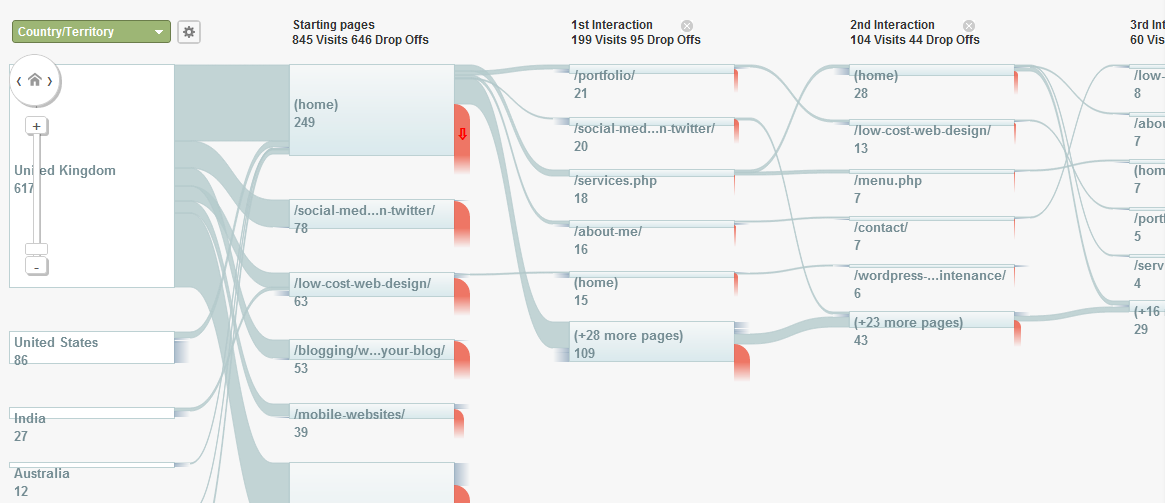
Here I can see that when people land via my homepage, the next page most people go to is my Portfolio. From there they move to the Web Design page – so hopefully that means they liked what they saw in the Portfolio …. but then I lose a lot of the visitors. Why might that be? Wrong price? Too many words on the page? I don’t know yet – but using this information I can tweak the pages and see how that affects visitor behaviour.
There’s also a whole new section dedicated to social media visitors – people who have arrived via links on Facebook, Twitter etc. Rather than having to plough through the Sources section to see how your social media campaigns are working, you can now see instantly how many visitors came via each network, and there’s a Social Flow tool too, so you can see how those people moved through your website.
And if you like to keep records of your analytics the new reporting system is excellent as you can automatically generate reports for almost every analytical feature (except the Flows).
If you’ve not yet had a look at the new tools I recommend you do – and if you’re not using Google Analytics on your website I’d suggest you give it a go because there really is some valuable information to be found there. It’s easy to set up – the site generates some code you paste into the header file, or if you’re using WordPress there are various plugins that make it a doddle to do. My own personal favourite is Google Analyticator, but there are plenty more available.
If you need any advice setting up Google Analytics on your site or understanding the information it shows you know where I am – give me a call on 01367 888229 or email me.